Download Malayalam Typing Software for Windows for Free ISM Malayalam Download Hassle Free Installation and Typing
Previously we have said about typing Indian languages very easily in Word/Blog Posts/ Photoshop etc using Google IME Tools. Now there is another way to type Indian languages like Malayalam, Hindi, Kannada, Tamil using native keyboard. In this method each key in the keyboard has been assigned to various letters in Indian languages. Here we are mainly discussing about typing Malayalam language using ISM. ISM Tools are still using in various institutions around Kerala to type Malayalam. But it is little bit difficult to install it on Windows and we have to learn the layout of the keys. In my opinion typing Indian languages including Malayalam Google IME is better option.
Since the steps to install ISM is little bit tricky many of you may not be able to install it, or may not be able to use it after installation. That is why I am creating a Tutorial on How to install ISM Malayalam in your windows PC.
Download ISM Malayalam
The ISM software is little bit difficult to find on Internet so I have personally uploaded it and the link has been share below.
If you are unable to find the Download Link try to disable Adblocks in this website
[post_ads]
Installation
The installation is Simple but everybody forgets to configure the software to type in Malayalam or any other Indian language.Go through the following steps to configure the ISM
Since the steps to install ISM is little bit tricky many of you may not be able to install it, or may not be able to use it after installation. That is why I am creating a Tutorial on How to install ISM Malayalam in your windows PC.
Download ISM Malayalam
The ISM software is little bit difficult to find on Internet so I have personally uploaded it and the link has been share below.
If you are unable to find the Download Link try to disable Adblocks in this website
[post_ads]
Installation
- After Downloading the software use unzipping software to unzip the the file. You can right click on the file and click on extract to ISM Setup. If you don't have any unzipping software you can easily download WinRAR for Free
- Open the ISM folder and double click on Setup.exe file
After that Click on Crack.dll file- Now You will find a folder named
"ISM" in your C drive"Publisher" in C/program Files - Open the folder and right click on
ISM"winkbmgr" and Send to > Desktop - Now you can Open ISM by double clicking the shortcut in your desktop
 |
| Check Malayalam in Script |
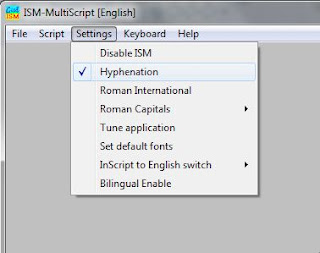 |
| Check Hyphenation in Settings |
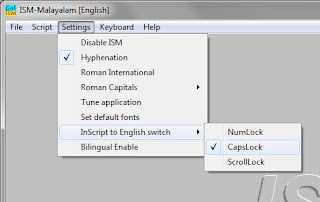 |
| Select CapsLock in Inscript to English Switch |
 |
| Select inscript as Keyboard layout |
How To Type Malayalam Using ISM Malayalam in WordPress
After configuring ISM Malayalam open 'MS word' and Select a ML-TT Malayalam font and then press Caps Lock button. It will enable the Malayalam typing ( you should open ISM Publisher in Background)
ISM Malayalam Keyboard layout
Update
New ISM Typing software is now available to download in 32 bit and 64 bit. There is no need to use crack software here.
The New ISM Basic is having new user interface and more Indian language support. It also has a in screen keyboard layout to easily understand the keyboard layout.
Same settings as in ISM Publisher 3 can be used here to type Malayalam


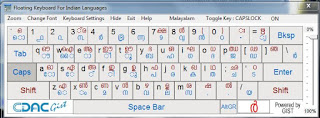












Thank you for the software. It is unable to get an original one from internet. But this ism malayalam typing software was working fine on my Windows 7. Didn't tried it with windows 10. Anyway thanks for the download link.
ReplyDeleteSathoshaayi
You are welcome
DeleteWorks great. Is there any new version for ism malayalam software?
ReplyDeleteCurrently I have only this version, if new version is available i will update this page
DeleteAfter the installation, i cant open ism . It is showing an error which says ISM Dongle not installed. Is there any solution for this?
ReplyDeleteThe article is now updated and you can Download the latest ISM Basic to type Malayalam
Deleteput your computer in to hot water
DeleteThanks for the download link. I was searching whole INTERNET for this working version. But unable to find it. But it's working for me. I liked the old version. Configuration method is really useful.
ReplyDeleteThis comment has been removed by the author.
ReplyDeleteHi Arun,
ReplyDeleteI have installed ISM 3.04 but its now deactive the all languages. please advise.
Try to reinstall
DeleteThank you very much sir for this link and the instructions given by you. I know to type using ISM, but no software was available with me. Now I got it from your site and it is working perfectly in my windows 7.
ReplyDeleteRoshini, please just tell me how to open ism keyboard
DeleteThis comment has been removed by a blog administrator.
ReplyDeleteHi Arun,
ReplyDeleteI tried to use ISM in Windows 10. But the software is not working. Kindly help!
I am not able to find "ML-TT"
ReplyDeletei THINK WINDOWS 10 NOT SUPPORTING ISM.I TRIED MANY WAYS TO TYPE ,BUT FAILED
ReplyDeleteSir,
ReplyDeleteWill this version of ism work in Windows 10 please give Information on what to do.
Thank you so much Mr.Arun, for sharing the link.
ReplyDeleteKudos Arun & C-Dac this is awesom!
ReplyDeleteHi
ReplyDeleteI have an error. That null parameter not set
while opening the ism one user control message has appeard what do
DeleteWhile opening all Script in disable mode.
ReplyDeleteI installed according to your write up, but it does not work on my Win 10 laptop. Publisher is running in the background. Caps lock set, but no Malayalam letters come out no matter what, and I don't see how to get the keyboard either. Please let me know before I uninstall ISM. Otherwise, it is more bloatware.
ReplyDeleteThanks
How to get Mac version ?
ReplyDelete