Google Adsense is Widening it's Page level Ads Beta testing network, Here is how to get and implement Page Level Anchor ads in Blogger Blogs with easy steps
Google has recently introduced an ad format named page level ads. Actually the page level anchor ads were introduced in 2014, it's more than two years now. The Google page level ads were in beta test and is still in beta. Unfortunately most of the users are not in the beta testing program. I am also not in the part of the beta testing. But everything is changing now, when I opened my Adsense account today Google page level ad welcomed me with a message. Check by yourself sometimes you also be lucky today.

Basically page level ads supports two type of ad format now, named anchor/overlay ads and Vignette ads and both of them only works on mobile devices.
You can navigate to My Ads > Page level ads in your adsense account. If you are eligible for the beta test you will see it in action. And You will see a Beta tag near the Page level ad tab.
You can easily implement the ad code from the method provided by Google Adsense. But it is somewhat tricky to add the code in Blogger.
So here is the step by step method to add Google page level Anchor/ Vignette ads to your Blogger blog.
Basically you cannot add a Adsense code directly in Blogger template editor. I have already mentioned a trick to add Google Adsense codes below the title of your blog post. Same method is applicable here.
Step 1
Turn on your Page level Ads from My Ads > Page-Level Ads Beta

Step 2
Then Copy the Page level ad code.
Your ad code will somewhat look like the below code
Then you have to paste the code just below the <head> tag in your Blogger template editor.
But you cannot directly paste the code there, because you have to change the code/ parse the code.
paste the ad code in this page so that you can easily parse the html ad code.
[post_ads]
Parse Page Level Ad Code
Step 4
Then copy the parsed code from the page and Directly paste the code just below the <head> tag, You are done now.
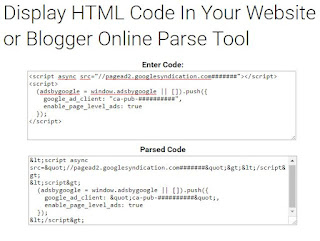
Are you facing any problems and require an help discuss below. And Tell me whether you are also luck to have Page level ad beta testing.

Basically page level ads supports two type of ad format now, named anchor/overlay ads and Vignette ads and both of them only works on mobile devices.
You can navigate to My Ads > Page level ads in your adsense account. If you are eligible for the beta test you will see it in action. And You will see a Beta tag near the Page level ad tab.
You can easily implement the ad code from the method provided by Google Adsense. But it is somewhat tricky to add the code in Blogger.
So here is the step by step method to add Google page level Anchor/ Vignette ads to your Blogger blog.
Basically you cannot add a Adsense code directly in Blogger template editor. I have already mentioned a trick to add Google Adsense codes below the title of your blog post. Same method is applicable here.
Step 1
Turn on your Page level Ads from My Ads > Page-Level Ads Beta

Step 2
Then Copy the Page level ad code.
Your ad code will somewhat look like the below code
[<script async src="//pagead2.googlesyndication.com#######"></script>Step 3
<script>
(adsbygoogle = window.adsbygoogle || []).push({
google_ad_client: "ca-pub-##########",
enable_page_level_ads: true
});
</script>]
Then you have to paste the code just below the <head> tag in your Blogger template editor.
But you cannot directly paste the code there, because you have to change the code/ parse the code.
paste the ad code in this page so that you can easily parse the html ad code.
[post_ads]
Parse Page Level Ad Code
Step 4
Then copy the parsed code from the page and Directly paste the code just below the <head> tag, You are done now.
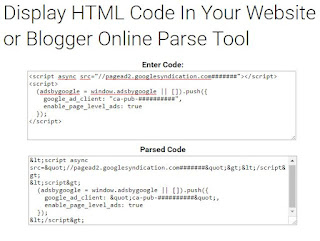
Are you facing any problems and require an help discuss below. And Tell me whether you are also luck to have Page level ad beta testing.











Its still not visible for me I am from India
ReplyDeleteI am also from India and my Indian adsense account was ready for the Google Page-Level Ads beta testing. May be Google is making it available gradually. I don't know how many got this opportunity now. And you may get it in the near future :).
DeleteI got it yesterday and tried a lot to add the code. But in blogger page level ad code always failed to save. But today I read your blog post and it's working in my page. While testing the ads shown in mobile device but when browsing my blog the ads are not showing. Whether your site getting this. I tried your site from my mobile but still ads were not visible. Anyway nice tip for me.
ReplyDeleteGood, finally anchor ads were officially available from Google adsense.
ReplyDeleteI was waiting for this to happen for more than one year. Hope I will get it soon in my account. Google page level ads for blogger will allow everyone to increase the adsense revenue for sure
ReplyDeleteThis comment has been removed by the author.
ReplyDelete