Here is a Working Method for Recording Internal Audio in Prime OS for PUBG Mobile
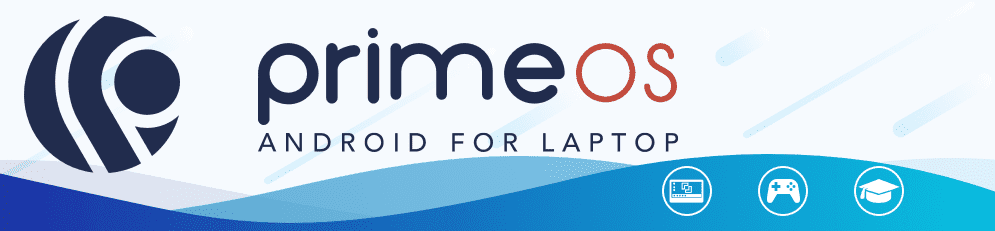
Since playing PUBG Mobile on PC/Laptop with low specification using Official Tencent Gaming Buddy Emulator is very difficult, due to its lags and freezing issues many players are using Prime OS and Phoenix OS for playing PUBG Mobile on Laptop or PC. I personally recommend Prime OS for playing PUBG Mobile on low end Laptop/ PC.
One of the disadvantage of PrimeOS is that you cannot record the Internal Audio by default. Since the Android OS is still in beta stage we can expect the developers will include a way to record internal audio in the future. But I was not ready to wait. I tried so many methods to record the internal audio in Prime OS. I even tried to install magisk module in Prime OS. But it was not 100 % success. Finally I recorded PUBG Mobile Internal Audio using a screen recording software named ScreenCam. You can download the Free Application from Google Play Store.
How to Record Internal Audio in Prime OS ?
The steps are simple.
1. Download and Install ScreenCam Recorder from Google Play Store
2. Open the App and choose your recording resolution.
3. In the Audio section you will see 4 options No Audio, Mic, Default Source and System app, R_Submix. You have to select the ' Default Source Option'. It will record Internal Audio along with the Microphone. There will be some background noise.
The forth option 'System app, R_Submix' will not work since there is no proper method to install Magisk Module in Prime OS.
4. You are now ready to Record PUBG Mobile along with Internal Audio in Prime OS
Troubleshoot Internal Audio Recording Using ScreenCam
Sometimes You may not able to record the Internal Audio. The Reason may be one of the following
- Some earphones are not compatible with this method. I have tested this using my two earphones one made by Sony (Sony MDR-XB55AP) and other by Motorola ( Which I got while buying my Moto Z Play Smartphone ). Among these I was unable to record Internal Audio using my Sony MDR-XB55AP.
But I recorded the Internal Audio using my Moto earphone. The sample recorded audio is given below.
I don't know the reason behind why only some headphones work for recording Internal Audio in Prime OS. I will update on this after getting a proper solution.
If you are unable to record the Internal Audio try recording using different earphones.
If your earphone model can record Internal Audio please comment below so that others can test with that earphone.











screen recording not working
ReplyDelete