Can You Click a picture of Thunderbolt using your Smartphone? Here is a trick to take pictures of Thunderbolt using your Smartphone
Can You Click a picture of Thunderbolt using your Smartphone? Here is a trick to take pictures of Thunderbolt using your Smartphone.
Yesterday when I went to sleep the climate suddenly began to change. A Powerful wind was blowing outside which began to crash the opened windows. It was an awesome feeling since the climate was so hot during these days. The cool wind was really a touch of GOD. It's like raining after a long time of hot climate.
With wind and rain there it comes the thunder and thunderbolt. I can see the whole thing around my house as it was a day time, after the flashing of thunderbolt. Then I thought of taking pictures of thunderbolt using my smartphone. Currently I am using Moto Z Play smartphone which can record 4K Videos as well as take picture using its 16 MP camera.
Following are the few pictures taken using my Smartphone.
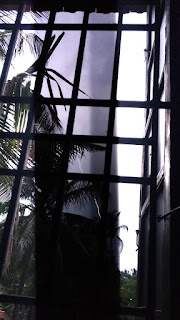

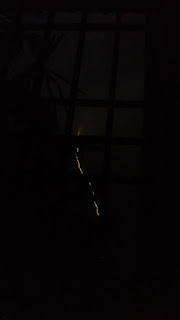
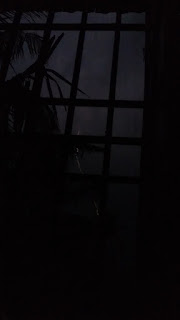

It is very difficult to get a picture of thunderbolt using your smartphone, because it lasts to a maximum of half of a second. So when you see a lightning/thunderbolt you have to click a picture in really fast. Because your smartphone will use some time to process your click and save the picture.
Problems
When burst shots are taken, there is a chance for blurriness in your smartphone as you can see in the below picture


All first images are taken using this method. I forgot to record it in 4K. So the resolution is limited to 1080P. Will update with 4K images in the future.
Yesterday when I went to sleep the climate suddenly began to change. A Powerful wind was blowing outside which began to crash the opened windows. It was an awesome feeling since the climate was so hot during these days. The cool wind was really a touch of GOD. It's like raining after a long time of hot climate.
With wind and rain there it comes the thunder and thunderbolt. I can see the whole thing around my house as it was a day time, after the flashing of thunderbolt. Then I thought of taking pictures of thunderbolt using my smartphone. Currently I am using Moto Z Play smartphone which can record 4K Videos as well as take picture using its 16 MP camera.
Following are the few pictures taken using my Smartphone.
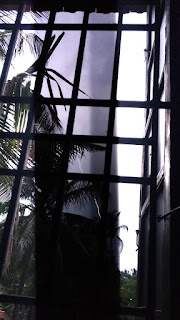

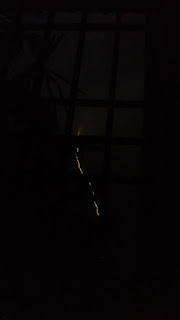
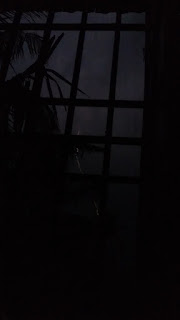

It is very difficult to get a picture of thunderbolt using your smartphone, because it lasts to a maximum of half of a second. So when you see a lightning/thunderbolt you have to click a picture in really fast. Because your smartphone will use some time to process your click and save the picture.
So What trick you can use ?
Trick 1
This method is simple because press the shutter button for a long time to take a burst shot. When you press and hold your shutter button continuous pictures were taken. The time difference between each burst shot will be small and it will increase when you hold the shutter button for a long time.Problems
When burst shots are taken, there is a chance for blurriness in your smartphone as you can see in the below picture


Trick 2
The second trick is record a video using your smartphone in its highest resolution ( 4K is recommended ). When you do so according to latest smartphone cameras it will record 4K Videos or 1080P videos in around 30 fps. That means in a second 30 pictures are taken and combined for the video. Since our thunderbolt only lasts for half second. In a half of a second your smartphone will take 15 pictures, among them one or two pictures will capture the beauty of the lightning.All first images are taken using this method. I forgot to record it in 4K. So the resolution is limited to 1080P. Will update with 4K images in the future.
How to Extract pictures from Video?
I used Adobe after Effects to Extract pictures from the video I have recorded. When you render/Export your video there will be an option to render the video as JPEG Sequence. What this does is, each frames in your video is saved as a picture. So that you can pick any picture from the recorded video.














Nice
ReplyDelete