How to Install PUBG Mobile Game in Windows PC or Laptop For Free, Play Unlimited Online Games for Free. PUBG Officially released Game Launcher for PC
Now everywhere people are playing War game known as PUBG Mobile. The war game is only available for free in Android Smartphone and iPhone. You can download the game for free from Google Play Store and Apple Store. But the Windows version was not Free. You have to pay around $30 to play the Game in your PC/Laptop. The game for PC uses advanced graphics and you will also feel it.
Since PUBG Mobile is not available officially people installed it through BlueStack Software, where you can install all your mobile applications for Free. But to use BleStack you need good graphics card and more than 8GB Memory (With SSD is preferred). I played some Games like LudoKing and chess. But the software lags in my Laptop with Core i3, 8GB DDR4 RAM, 2GB Graphics. So I didn't install PUBG in Bluestack (I don't want to waste my 1.5GB Data).
Finally I Got an answer on How to Install PUBG Mobile in Windows Based OS for Free


Since PUBG Mobile is not available officially people installed it through BlueStack Software, where you can install all your mobile applications for Free. But to use BleStack you need good graphics card and more than 8GB Memory (With SSD is preferred). I played some Games like LudoKing and chess. But the software lags in my Laptop with Core i3, 8GB DDR4 RAM, 2GB Graphics. So I didn't install PUBG in Bluestack (I don't want to waste my 1.5GB Data).
Finally I Got an answer on How to Install PUBG Mobile in Windows Based OS for Free
How to Install PUBG Mobile on Windows 10/8/7?
Requirements
There is no requirement mentioned by PUBG on this. I am able to play the game on the above mentioned laptop without any lag.
It uses an emulator for playing this Game. So that you cannot play along with your friends who uses PUBG on a Smartphone. If your friends also uses PUBG Mobile for Windows you can play with your Friends
Step 1
Install PUBG Mobile For Windows from the Following Website
Double click on the downloaded file and install the software by following the instructions


Step 2
After the installation the application launched will be in Chinese. You can change the language option by following these steps
- Click on the top right side where you will see three lines as shown in the picture and select the third one. It is the settings menu icon
 |
| Click on the icon shown in picture and select third one |
- In the settings menu click on the dropbox as shown below and scroll down to select English or any other language as your default language
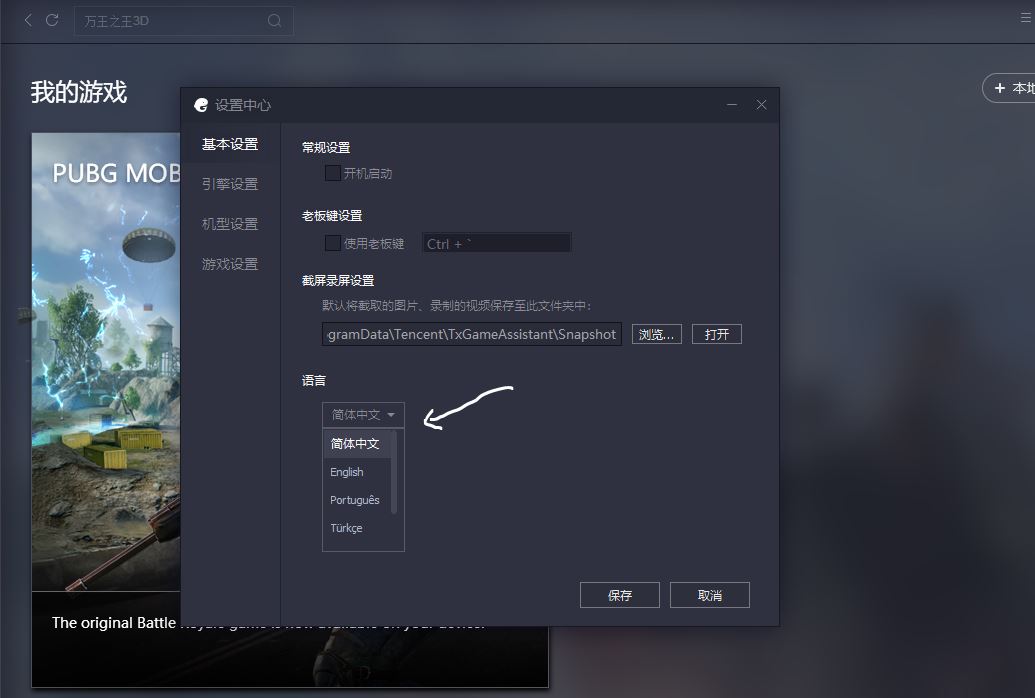 |
| Click here and select English |
- After selecting your language click ok two times. You have to restart the application to see the changes. It is better to restart your System too
 |
| Click ok and ok then restart |
Step 3
- Relaunch PUBG Mobile for Windows and it will display English Language
Step 4
- First it will also Run in Chinese language. You can change it to English by clicking on the Globe Icon
Message
It will show a message that Emulator detected. Your Team and you will only paired with players using emulator. Don't worry about this message. It affects only if you are playing with your friends as a team and they use Pubg mobile on their smartphone.

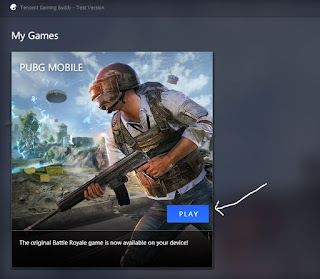












This comment has been removed by a blog administrator.
ReplyDelete